
Splashtop
Founded Year
2006Stage
Series E - II | AliveTotal Raised
$111.5MLast Raised
$15M | 4 yrs agoMosaic Score The Mosaic Score is an algorithm that measures the overall financial health and market potential of private companies.
+224 points in the past 30 days
About Splashtop
Splashtop is a company specializing in secure remote access and remote support solutions within the technology sector. Their main offerings include remote desktop access for individuals and teams, remote support for IT and help desks, and endpoint management for MSPs and IT, all with a focus on security and manageability. Splashtop's products are utilized across various sectors including education, healthcare, government, and finance. Splashtop was formerly known as DeviceVM. It was founded in 2006 and is based in Cupertino, California.
Loading...
ESPs containing Splashtop
The ESP matrix leverages data and analyst insight to identify and rank leading companies in a given technology landscape.
The remote access tools market provides solutions for remote work and secure access to applications from anywhere on any device. These tools offer flexibility and simplify administration with a single console, while also reducing server capacity and lowering carbon footprint. Vendors in this market often provide features such as screen sharing, file transfer, remote control, and collaboration capa…
Splashtop named as Leader among 8 other companies, including TeamViewer, GoTo, and BeyondTrust.
Loading...
Expert Collections containing Splashtop
Expert Collections are analyst-curated lists that highlight the companies you need to know in the most important technology spaces.
Splashtop is included in 2 Expert Collections, including Unicorns- Billion Dollar Startups.
Unicorns- Billion Dollar Startups
1,244 items
Tech IPO Pipeline
257 items
The tech companies we think could hit the public markets next, according to CB Insights data.
Splashtop Patents
Splashtop has filed 4 patents.
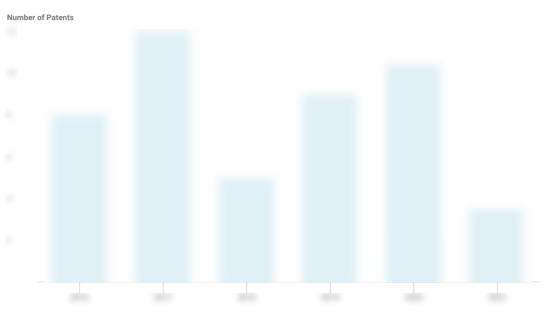
Application Date | Grant Date | Title | Related Topics | Status |
|---|---|---|---|---|
12/9/2015 | 3/27/2018 | Network protocols, Wireless networking, Link protocols, Local area networks, Ethernet | Grant |
Application Date | 12/9/2015 |
|---|---|
Grant Date | 3/27/2018 |
Title | |
Related Topics | Network protocols, Wireless networking, Link protocols, Local area networks, Ethernet |
Status | Grant |
Latest Splashtop News
Aug 2, 2024
Being away from your computer doesn't mean you can't use it. Remote access software lets you control your computer or someone else's from afar. These are the best remote access tools we've tested. Table of Contents Remote access software makes everything on your computer available to you anywhere you go. And perhaps more importantly, it lets you take control of someone else's computer when they need help. PCMag has been reviewing remote access software for more than 15 years. It's extremely useful for helping friends and family remotely troubleshoot their computers and providing IT support to employees at a business. Here, we look at remote access software for individuals and very small businesses (large organizations likely have additional tech support needs). Based on our hands-on testing and analysis, TeamViewer is the app we recommend most to individuals, especially for its generous free version, and RemotePC is our top pick for businesses. Read on to learn why these are our Editors' Choice winners, along with other worthy remote access software that might work well for you. Since 1982, PCMag has tested and rated thousands of products to help you make better buying decisions. See how we test. Our Top Tested Picks Splashtop Zoho Assist RemotePC — $2.95 for One-PC Plan(List Price $29.50) *Deals are selected by our commerce team Deeper Dive: Our Top Tested Picks RELATED: Easy access Seamless file transfers Why We Picked It TeamViewer does everything. It's easy to use, great for providing support, and it works well for accessing your own devices. Features like file transfer, remote audio, and video chats are all offered, making it one of the more complete tools in this list. What really makes TeamViewer the first remote access app most people should check out is its personal-use version, which is completely free and offers all features. The only string attached is that you can't use the free version for any kind of work, which is fair enough. Who It's For If you're the informal IT person for your family, and need access to their devices. TeamViewer is what you're looking for. The same goes if you just want occasional road access to your home server. TeamViewer is also an excellent tool for work, especially for larger organizations. But small businesses should look into cheaper alternatives first. Specs & Configurations Drag-and-Drop File Transfer Whiteboard Works in the browser No free version Why We Picked It RemotePC offers every feature offered by TeamViewer and works about as well, especially if you're connecting Windows devices to each other. It's also much more affordable than TeamViewer if you only need access to a handful of your own devices. That's because RemotePC is affordable without skimping on quality. Every feature you'd expect is offered, from audio chat to file transfers to whiteboarding, all at a price point lower than competitors. Who It's For RemotePC hits the sweet spot for small businesses, in particular those who only want access to just a few computers without breaking the bank. It's a fraction of the price of other applications and works just as well. Specs & Configurations Drag-and-Drop File Transfer Whiteboard Splashtop Enthusiastic customer service Complicated pricing Why We Picked Once it's set up, Splashtop works wonderfully. Performance is excellent, drag-and-drop file transfers work between different platforms, and there's even audio chat The only real downsides are that Splashtop is a little bit complicated to set up, and the pricing plan isn't straightforward to figure out. Splashtop makes up for it with a very responsive customer service team—one that proactively reaches out to answer questions. Who It's For Splashtop is a product built with businesses in mind and it's businesses that should consider using it, especially businesses who value good customer service. It's competitively priced, reliable, and works well, all things medium and large businesses will value. Specs & Configurations Drag-and-Drop File Transfer Whiteboard Zoho Assist Stuttering performance compared to other apps Can't hear remote audio Why We Picked It Most remote access software focuses on giving you access to computers. Zoho Assist can also give access to mobile devices, a feature other apps in this list don't offer. Having access to your phone or tablet is great if you need to troubleshoot such devices, and Android devices can be remotely controlled. Even better, there's a free version. Apple devices, because of operating system restrictions, can't be controlled using Zoho Assist, but you can see everything on the display, which is better than nothing if you're remotely troubleshooting an issue. Zoho Assist also runs completely from the browser, which, on the one hand means there's some lag, yes, but on the other hand it means you can access your devices from anywhere—even computers you can't install software on. Who It's For Zoho Assist is built with technical support teams in mind, and that's who uses it. Savvy Android users should check it out for the mobile support, too. Specs & Configurations Drag-and-Drop File Transfer Whiteboard Quick and reliable connections Low frame rate compared with other apps Confusing to set up Why We Picked It VNC is the original remote access protocol; VNC Connect builds on that legacy to make a reliable cloud product. With this cloud service you can connect to VNC servers outside your network in a couple of clicks, a trick that's hard to pull off otherwise. VNC Connect fully supports the VNC protocol but also builds on top of it, adding functionality like chat, session recording, and an (admittedly clumsy) file transfer tool. An instant support feature, ideal for companies, lets a support person easily take control of a customer’s computer because the customer only has to run temporary software (not install and set up a full program). Who It's For VNC Connect makes the most sense for small businesses that don't have to connect to many devices. The pricing is per device, meaning it could work out economically compared to other apps if you're only connecting to one or two devices. Specs & Configurations Drag-and-Drop File Transfer Whiteboard What's the Best Free Remote Access Software? TeamViewer is our top pick for best free remote access software. It's completely free for personal use, and that's not a gimmick. Free users get access to all the same features that commercial users get. Whether you want to offer remote support for family and friends or just have road access to your own computers, TeamViewer is by far the best free option. Note that this free version is enforced by an AI designed to detect commercial usage. Some people have run into issues with the AI flagging legitimate personal use as being business related. A quick email to customer support can usually get you back up and running. If you need a free application in a commercial context, check out Zoho Assist, which offers a limited free version that gives one technician access to five computers. It can't match TeamViewer in terms of features, but it's the best free option you can use in a work context. (Credit: TeamViewer/PCMag) Is Remote Access Software Safe to Use? Remote access software, once set up, provides total access to your device, meaning all of your data is at your fingertips. That's convenient, but not without risks. You don't need to worry too much, though, because all the applications mentioned in this list use encryption, meaning there's no chance of your remote activity being intercepted. As with most software, a lot of the security is on you. Make sure you're using strong passwords and multi-factor authentication , so that it's not easy to compromise your accounts. Most of these applications also require a password for connecting to specific devices even after you've signed in, so someone would have to go through a lot of trouble to get access to your devices. Be sure to set up a password manager if you have trouble keeping track of all those passwords. The most important thing to keep in mind, however, is never to install remote access software if someone you don't know tells you to do it. Hackers and scammers routinely use such software to steal information and access financial accounts. For example, a common scam involves someone from "tech support" calling you, unprompted, to "diagnose a problem" or similar. If this happens, hang up—tech support for major companies will never call you out of the blue and ask you to install such software. You can always call the company back if you're worried. Just make sure you look up and call the actual customer service number, not the number that called you. What's the Best Remote Access Software for Windows? Every application on this list works well on Windows, but I think the best choice for most people is TeamViewer. It's a very feature complete application with a generous free version, which makes it hard to match for the vast majority of users. TeamViewer's paid plans for businesses start at $418.80 per year, however, which is a lot for small organizations. If that's you I suggest checking out RemotePC as a capable Windows alternative. (Credit: RemotePC/PCMag) What's the Best Remote Access Software for Mac? Most applications on this list work about as well on macOS as they do in Windows, but there's usually at least one feature missing. Not the case with Splashtop, which has great feature parity between its Windows and macOS clients. First, it's the only application we tested that offers drag-and-drop file support between macOS and Windows computers, meaning you can drag a file from Finder on a Mac directly to File Explorer on a Windows device and watch the files transfer. It's hard to overstate how useful cross-platform drag and drop is for Mac users that need to connect to Windows devices. The main downside with Splashtop is the lack of a free version for home use. TeamViewer is the best option for Mac users that want a free tool. Good thing the macOS version of the application is very capable, if not quite as nice as Splashtop. (Credit: Splashtop/PCMag) What's the Best Remote Access Software for Mobile Devices? Every application in this list allows you to access computers from mobile devices. If you want remote access to mobile devices from a computer, though, Zoho Assist is what you're looking for. Recommended by Our Editors
Splashtop Frequently Asked Questions (FAQ)
When was Splashtop founded?
Splashtop was founded in 2006.
Where is Splashtop's headquarters?
Splashtop's headquarters is located at 10050 North Wolfe Road, Cupertino.
What is Splashtop's latest funding round?
Splashtop's latest funding round is Series E - II.
How much did Splashtop raise?
Splashtop raised a total of $111.5M.
Who are the investors of Splashtop?
Investors of Splashtop include Storm Ventures, DFJ DragonFund, New Enterprise Associates, Sapphire Ventures, Threshold Ventures and 15 more.
Who are Splashtop's competitors?
Competitors of Splashtop include GoodAccess, Citrix, AnyDesk, Bifrostconnect, GoTo and 7 more.
Loading...
Compare Splashtop to Competitors

AnyDesk specializes in remote desktop software within the information technology and services industry. The company offers a platform that enables users to access and control desktops, servers, and devices remotely, with a focus on security, customization, and cross-platform compatibility. AnyDesk's software is utilized across various sectors including education, government, corporations, and IT services. It was founded in 2014 and is based in Stuttgart, Germany.
ISL Online specializes in remote desktop software within the IT support and help desk technology sector. The company offers solutions for remote technical support and access to unattended computers, featuring secure and cross-platform compatible software. ISL Online's products are utilized across various sectors, including corporate IT departments, customer support teams, and managed service providers. It is based in Ljubljana, Slovenia.
RemotePC is a company specializing in remote desktop access solutions within the information technology sector. The company offers secure and high-performance access to computers and mobile devices across various platforms, enabling file transfers, remote printing, and remote support. RemotePC primarily serves sectors such as education, healthcare, accounting, and non-profit organizations. It was founded in 2017 and is based in Auburn, Alabama.

SyncroMSP is a company focused on providing integrated business platforms for managed service providers (MSPs) in the information technology sector. The company offers a suite of tools that includes professional services automation (PSA), remote monitoring and management (RMM), and remote access capabilities designed to enhance the operational efficiency of MSP businesses. SyncroMSP primarily serves the managed IT services industry, offering solutions that cater to the needs of MSPs looking to streamline their operations and drive profitability. It was founded in 2018 and is based in Seattle, Washington.

BeyondTrust is a company that focuses on intelligent identity and access security in the cybersecurity industry. The company offers a platform that provides a comprehensive view over all identities, privileges, and access, aiming to detect and control threats across the entire identity estate. BeyondTrust primarily serves the cybersecurity industry. It was founded in 1985 and is based in Johns Creek, Georgia.
Agilicus specializes in providing zero-trust secure connectivity solutions for critical infrastructure and industrial control systems within the cybersecurity industry. The company offers a platform that enables secure remote access to various resources such as web applications, databases, and control systems without the need for traditional VPNs, utilizing multi-factor authentication and single sign-on to enhance security and user experience. It was founded in 2018 and is based in Kitchener, Canada.
Loading...